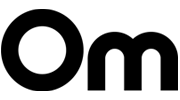Help By Shopping
Fostering or adopting one of our animals, holding fundraising events, and donating money are not the only ways to help BFP. We have a fabulous and easy way for you to raise funds right from your home and it doesn’t cost you a thing! When you shop online using any of these tools, you are contributing to save these gentle and wonderful animals! Also, please “Like” our Facebook Promotions page to see all of our current promotions and upcoming events.
Support Beagle Freedom Project with every purchase you make through Amazon! Simply visit bfp.org/amazon and login and select Beagle Freedom Project as your designated charity for all your future purchases made at smile.amazon.com!
Ralph’s Community Rewards
If you shop at Ralphs supermarket, be sure to add Beagle Freedom Project as your Community Rewards Organization. Every time you shop at Ralphs, Ralphs makes a donation to Beagle Freedom Project! Just follow the simple instructions below to get Beagle Freedom Project registered as your charity of choice.
Ralph’s program requires an annual registration. To ensure BFP continues to receive the benefits of the program you will need to re-register each year.
You already have your Ralphs online account:
1. Click this link https://www.ralphs.com/ to access Ralphs website.
2. Click the “Sign In” button and sign in.
3. Go to your account summary.
4. Scroll down to the bottom and click on the “Edit” button under “Community Rewards”.
5. Search for Beagle Freedom Project in the “Find your organization” box. Once found, select and click on the “Enroll” button.
6. Now you have Beagle Freedom Project added as your Community Rewards under “Account Summary”.
7. To ensure BFP continues to receive the benefits of the program you will need to re-register each year.
You do not have a Ralphs online account but have your rewards card:
1. Click this link https://www.ralphs.com/ to access Ralphs website.
2. Click the “Register” button.
3. Create your Ralphs online account and get a Digital reward card instantly.
4. Create your Ralphs rewards card number.
5. Scroll down to the bottom and click on the “Edit” button under “Community Rewards.”
6. Fill out the form and click on the “Save” button when you are done.
7. Search for Beagle Freedom Project in the “Find your organization” box. Once it is found, select and click on the “Enroll” button.
8. Now you have Beagle Freedom Project added as your Community Rewards under “Account Summary”.
9. Check your email. Click the link in the email and activate your account.
10. To ensure BFP continues to receive the benefits of the program you will need to re-register each year.